Excited for this game to come out! Upgrading my PC components little by little. Last on the list is GPU.
Upgrading from a GTX 550Ti to a 670.
My question, is it worth spending a little more for the 4gb or will the 2gb (gpu ram) suffice?
Basically will I see better performance (benchmark score) with the 4gb as oppose to 2gb
Edited, Mar 29th 2013 10:10pm by WoodGooner
- Forums
- Final Fantasy XIV
- General Discussion
- Graphic Card Question
Graphic Card QuestionFollow
My googling tells me you probably won't notice a difference, what is the price difference?
Scholar
32 posts
About $60 bucks. Not a huge amount but that's enough for a few months of subscription 

Sounds like unless you're gonna SLI them the extra memory wouldn't be worth it.
Relevent questions:
What is your current OS, 32 bit or 64 bit?
What is your current PC's RAM amount?
32 bit OSes won't recognize more than 4 GB combined system and video RAM.
Windows 7 and Windows 8 64 both are limited to a combined total of 16 GB of RAM, and most folks won't notice a performance difference above 8GB,
More than a combined total of 16 GB system RAM and video RAM can actually cause some issues in a 64 bit OS, as I learned the hard way with my system (which has 16 GB system RAM and another gig on the video card and randomly blue screens about once a week as a result.)
If your system RAM is at 4 GB on a 32 bit OS, don't bother with the extra RAM. If your system RAM is aboave 8 GB on a 64 bit OS, don't bother with the extra RAM. If your system RAM is below 8 GB on a 64 b it OS, you may get a performance boost from the extra RAM - however, you can get 16 GB of DDR3 RAM from NewEgg on a sale for $60, so I'd save the difference and just get yourself a system RAM upgrade.
Dedicated graphics RAM really only gives a boost on mid range systems with middling RAM, where it needs some dedicated solely to the graphics system.
What is your current OS, 32 bit or 64 bit?
What is your current PC's RAM amount?
32 bit OSes won't recognize more than 4 GB combined system and video RAM.
Windows 7 and Windows 8 64 both are limited to a combined total of 16 GB of RAM, and most folks won't notice a performance difference above 8GB,
More than a combined total of 16 GB system RAM and video RAM can actually cause some issues in a 64 bit OS, as I learned the hard way with my system (which has 16 GB system RAM and another gig on the video card and randomly blue screens about once a week as a result.)
If your system RAM is at 4 GB on a 32 bit OS, don't bother with the extra RAM. If your system RAM is aboave 8 GB on a 64 bit OS, don't bother with the extra RAM. If your system RAM is below 8 GB on a 64 b it OS, you may get a performance boost from the extra RAM - however, you can get 16 GB of DDR3 RAM from NewEgg on a sale for $60, so I'd save the difference and just get yourself a system RAM upgrade.
Dedicated graphics RAM really only gives a boost on mid range systems with middling RAM, where it needs some dedicated solely to the graphics system.
Scholar
32 posts
I'm running Windows 7 64bit with 16gb of DDR3 ram dual channel and a GTX 550ti (2gb) and currently I dont have any noticeable issues.
Thanks Wint & catwho, going to go with the GTX 670 (2gb) and save some cash
Edited, Mar 30th 2013 1:06am by WoodGooner
Edited, Mar 30th 2013 1:06am by WoodGooner
Thanks Wint & catwho, going to go with the GTX 670 (2gb) and save some cash
Edited, Mar 30th 2013 1:06am by WoodGooner
Edited, Mar 30th 2013 1:06am by WoodGooner
I disagree with a lot of what catwho says. System RAM and video RAM serve two different purposes.
Video RAM is used for 2 things, storing textures and the framebuffer. More video RAM is good for multi-display (larger framebuffer) setups. If you're just using one display then the 2GB version will be fine.
Edited, Mar 30th 2013 2:01am by icebalm
Video RAM is used for 2 things, storing textures and the framebuffer. More video RAM is good for multi-display (larger framebuffer) setups. If you're just using one display then the 2GB version will be fine.
Edited, Mar 30th 2013 2:01am by icebalm
Memory smemory
Edited, Mar 30th 2013 3:50am by onineko
Edited, Mar 30th 2013 3:50am by onineko
Microsoft imposed a soft limit of 16GB system RAM on their Windows 7 home OSes, because they didn't want them to be used at the enterprise level. (In comparison, Windows Server 2008R2 Enterprise can handle up to 128 GB of RAM total.)
You're right, I wrote that incorrectly two posts up; the VRAM doesn't count toward the total system cap, but the system RAM can always loan some over to the video card setup when it's short (or non existent, as is the case with on board graphics.) VRAM is faster but simpler and can never be used as system RAM. And I definitely did have some memory related blue screens when I first put my shiny new video card in this system But that was Microsoft's or AMD's fault, and the blue screens stopped once they patched whatever memory issue it was having.
But that was Microsoft's or AMD's fault, and the blue screens stopped once they patched whatever memory issue it was having.
Honestly, unless you're using your computer as an SQL server, anything more than 8GB is overkill for the majority of things. The only reason I have 16GB of system memory is because I got a great deal off NewEgg.
Edited, Mar 30th 2013 10:47am by catwho
You're right, I wrote that incorrectly two posts up; the VRAM doesn't count toward the total system cap, but the system RAM can always loan some over to the video card setup when it's short (or non existent, as is the case with on board graphics.) VRAM is faster but simpler and can never be used as system RAM. And I definitely did have some memory related blue screens when I first put my shiny new video card in this system
 But that was Microsoft's or AMD's fault, and the blue screens stopped once they patched whatever memory issue it was having.
But that was Microsoft's or AMD's fault, and the blue screens stopped once they patched whatever memory issue it was having. Honestly, unless you're using your computer as an SQL server, anything more than 8GB is overkill for the majority of things. The only reason I have 16GB of system memory is because I got a great deal off NewEgg.
Edited, Mar 30th 2013 10:47am by catwho
Scholar
32 posts
catwho wrote:
The only reason I have 16GB of system memory is because I got a great deal off NewEgg.
Same

You won't need more than 2gb of RAM on your video card unless you plan on running 3+ monitors at once, especially eyefinity and the like. I've heard that some new games are experiencing a bit of limitation with 1gb cards, so 2gb seems to be the way to go. I have a Radeon 7870 and it's great for the price.
catwho wrote:
Microsoft imposed a soft limit of 16GB system RAM on their Windows 7 home OSes, because they didn't want them to be used at the enterprise level. (In comparison, Windows Server 2008R2 Enterprise can handle up to 128 GB of RAM total.)
Honestly, unless you're using your computer as an SQL server, anything more than 8GB is overkill for the majority of things. The only reason I have 16GB of system memory is because I got a great deal off NewEgg.
Honestly, unless you're using your computer as an SQL server, anything more than 8GB is overkill for the majority of things. The only reason I have 16GB of system memory is because I got a great deal off NewEgg.
According to this, enterprise can handle up to 2 TB on X64 http://msdn.microsoft.com/en-us/library/windows/desktop/aa366778(v=vs.85).aspx#physical_memory_limits_windows_server_2008_r2 . I actually had to look this up recently. I'm a SQL Server DBA, and had put in a request on one of my servers to have more memory added. Sysadmin kept adding RAM but the system wasn't seeing anything more then 32. I had to point out to them that they had built the server with Standard instead of Enterprise.
Geffe wrote:
catwho wrote:
Microsoft imposed a soft limit of 16GB system RAM on their Windows 7 home OSes, because they didn't want them to be used at the enterprise level. (In comparison, Windows Server 2008R2 Enterprise can handle up to 128 GB of RAM total.)
Honestly, unless you're using your computer as an SQL server, anything more than 8GB is overkill for the majority of things. The only reason I have 16GB of system memory is because I got a great deal off NewEgg.
Honestly, unless you're using your computer as an SQL server, anything more than 8GB is overkill for the majority of things. The only reason I have 16GB of system memory is because I got a great deal off NewEgg.
According to this, enterprise can handle up to 2 TB on X64 http://msdn.microsoft.com/en-us/library/windows/desktop/aa366778(v=vs.85).aspx#physical_memory_limits_windows_server_2008_r2 . I actually had to look this up recently. I'm a SQL Server DBA, and had put in a request on one of my servers to have more memory added. Sysadmin kept adding RAM but the system wasn't seeing anything more then 32. I had to point out to them that they had built the server with Standard instead of Enterprise.
Sweeeet! Maybe it was 2003 that had the 128 cap. I'm a general sysadmin (and a bunch of other things, including the friggin secretary these days because our normal admin is pregnant and coming in 2 hours late) and we ran into that problem on one of our old 2003 servers. We wanted to stuff as much RAM in it as we could buuuuut since it was 2003 standard we had to upgrade it to 2003 enterprise to finally get anywhere.
Scholar
32 posts
I apologize if this is considered necroposting?
With that said last night i saw a brand new condition msi 660 twin frozr oc on amazon for a measly $150 (shipping included). It also said that only 1 was available at that price. So i panicked and bought the card and I plan to sli another when i can or the next time its @ $150 again.
Now I know there are some cons when it comes to sli but my question, is the price I paid worth it compared to price/performance of the gtx 670 ($400) ?
Edited, Apr 6th 2013 1:14pm by WoodGooner
With that said last night i saw a brand new condition msi 660 twin frozr oc on amazon for a measly $150 (shipping included). It also said that only 1 was available at that price. So i panicked and bought the card and I plan to sli another when i can or the next time its @ $150 again.
Now I know there are some cons when it comes to sli but my question, is the price I paid worth it compared to price/performance of the gtx 670 ($400) ?
Edited, Apr 6th 2013 1:14pm by WoodGooner
This is no where near a necropost 

There is a moderate difference between the 660 and the 670, however for that price I think you will be VERY happy with the card. it is only slightly less powerful than my Radeon 7870 and I paid $230 for it. It looks like the typical going price for a 660 is around $190 so you did quite well for yourself with that purchase.
GPU Benchmark Site
It will blow away anything you throw at it for the next few years I'm sure, including FFXIV :D
Edited, Apr 7th 2013 8:02am by DamienSScott
GPU Benchmark Site
It will blow away anything you throw at it for the next few years I'm sure, including FFXIV :D
Edited, Apr 7th 2013 8:02am by DamienSScott
WoodGooner wrote:
I apologize if this is considered necroposting?
With that said last night i saw a brand new condition msi 660 twin frozr oc on amazon for a measly $150 (shipping included). It also said that only 1 was available at that price. So i panicked and bought the card and I plan to sli another when i can or the next time its @ $150 again.
Now I know there are some cons when it comes to sli but my question, is the price I paid worth it compared to price/performance of the gtx 670 ($400) ?
With that said last night i saw a brand new condition msi 660 twin frozr oc on amazon for a measly $150 (shipping included). It also said that only 1 was available at that price. So i panicked and bought the card and I plan to sli another when i can or the next time its @ $150 again.
Now I know there are some cons when it comes to sli but my question, is the price I paid worth it compared to price/performance of the gtx 670 ($400) ?
The price you paid for the single GPU is well worth it, but when you consider the marginal performance increase; the answer would be no it's not worth it.
To get the most of SLI you need to tweak the GPUs to get the most from them and you need the program you're running to cooperate. The latter of these two is probably going to be the biggest problem. It remains to be seen how well XIV will perform in SLI after the changes, but I can say confidently that it didn't really perform all that well prior to ARR.
In general, you're not going to double your performance with SLI so from that standpoint, it's not worth the money. There are some comparisons between SLI vs single GPU setups that will make a case for SLI being better price vs performance, but people often look at the wrong indicators when comparing benchmark scores. Your lowest FPS value should always be the deciding factor as it indicates performance when there is the most stress on the GPU. Consider that if you value benchmarks or using them for comparisons.
Rinsui wrote:
Only hips + boobs all day and hips + boobs all over my icecream
HaibaneRenmei wrote:
30 bucks is almost free
cocodojo wrote:
Its personal preference and all, but yes we need to educate WoW players that this is OUR game, these are Characters and not Toons. Time to beat that into them one at a time.
FilthMcNasty wrote:
WoodGooner wrote:
I apologize if this is considered necroposting?
With that said last night i saw a brand new condition msi 660 twin frozr oc on amazon for a measly $150 (shipping included). It also said that only 1 was available at that price. So i panicked and bought the card and I plan to sli another when i can or the next time its @ $150 again.
Now I know there are some cons when it comes to sli but my question, is the price I paid worth it compared to price/performance of the gtx 670 ($400) ?
With that said last night i saw a brand new condition msi 660 twin frozr oc on amazon for a measly $150 (shipping included). It also said that only 1 was available at that price. So i panicked and bought the card and I plan to sli another when i can or the next time its @ $150 again.
Now I know there are some cons when it comes to sli but my question, is the price I paid worth it compared to price/performance of the gtx 670 ($400) ?
The price you paid for the single GPU is well worth it, but when you consider the marginal performance increase; the answer would be no it's not worth it.
To get the most of SLI you need to tweak the GPUs to get the most from them and you need the program you're running to cooperate. The latter of these two is probably going to be the biggest problem. It remains to be seen how well XIV will perform in SLI after the changes, but I can say confidently that it didn't really perform all that well prior to ARR.
In general, you're not going to double your performance with SLI so from that standpoint, it's not worth the money. There are some comparisons between SLI vs single GPU setups that will make a case for SLI being better price vs performance, but people often look at the wrong indicators when comparing benchmark scores. Your lowest FPS value should always be the deciding factor as it indicates performance when there is the most stress on the GPU. Consider that if you value benchmarks or using them for comparisons.
According to Yoshi when I spoke with him, DX11 and SLI/Crossfire support will be coming 6 months after launch or so.
Another question: I'm thinking about upgrading to a new computer (current machine gets 4300 on benchmark medium settings, but it's three years old and getting slow). The new machine I'm looking at comes with NVIDIA Geforce GT (Not GTX) 620. How does the GT 620 compare to the GTX 5xx Square recommends?
BayouGeorge wrote:
Another question: I'm thinking about upgrading to a new computer (current machine gets 4300 on benchmark medium settings, but it's three years old and getting slow). The new machine I'm looking at comes with NVIDIA Geforce GT (Not GTX) 620. How does the GT 620 compare to the GTX 5xx Square recommends?
http://www.videocardbenchmark.net/gpu.php?gpu=GeForce+GT+620&id=1429
It's a terrible card...typically with pc parts, you get what you pay for. There's a few exceptions like the intel extreme processors which are usually not even close to the worth of their price tag. I know it can suck as a student, or with a tight budget, but I highly recommend spending a touch more up front so in a year or two you're not already behind and forking out more money. Save over longer if you have to. I bought a used q9550 a few years back, little pricey...but still going and I'm ok to wait at least another year before upgrading my setup. Same goes for ram, mobo, case, psu, etc. You spend a bit more up front, your psu can be good for years along with a case.
High end can last you 6-7 years sometimes, where as going for lower end, you'll want new in a year or two. So instead of spending that 900$ in one shot, you spent 1200$ over a few years. So if you have a capable machine in your possession save up and get some good parts.
Montsegurnephcreep wrote:
BayouGeorge wrote:
Another question: I'm thinking about upgrading to a new computer (current machine gets 4300 on benchmark medium settings, but it's three years old and getting slow). The new machine I'm looking at comes with NVIDIA Geforce GT (Not GTX) 620. How does the GT 620 compare to the GTX 5xx Square recommends?
http://www.videocardbenchmark.net/gpu.php?gpu=GeForce+GT+620&id=1429
It's a terrible card...typically with pc parts, you get what you pay for. There's a few exceptions like the intel extreme processors which are usually not even close to the worth of their price tag. I know it can suck as a student, or with a tight budget, but I highly recommend spending a touch more up front so in a year or two you're not already behind and forking out more money. Save over longer if you have to. I bought a used q9550 a few years back, little pricey...but still going and I'm ok to wait at least another year before upgrading my setup. Same goes for ram, mobo, case, psu, etc. You spend a bit more up front, your psu can be good for years along with a case.
High end can last you 6-7 years sometimes, where as going for lower end, you'll want new in a year or two. So instead of spending that 900$ in one shot, you spent 1200$ over a few years. So if you have a capable machine in your possession save up and get some good parts.
Thanks for the quick reply. Wow, yeah that's crappy. Guess I'll just have to settle for the medium settings on existing machine for now...
What were you looking at, and how much were you willing to spend? There's lots of forums out there who can give you good advice on what you can get or if you should wait. Also, what do you currently have?
Edited, Apr 9th 2013 1:06pm by Montsegurnephcreep
Edited, Apr 9th 2013 1:06pm by Montsegurnephcreep
The new Nvidia 650 Ti BOOST cards are quite nice (I got two of them for SLI) but the single card scores over 5000 on the maxed out settings for the bench. I got the EVGA Superclocked 2gb model:
http://www.newegg.com/Product/Product.aspx?Item=N82E16814130910
As you can see they're quite affordable.
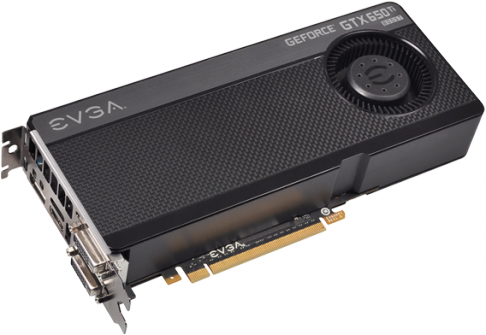
Edit to add: my CPU is a stock clocked 2600k i7, 8gb of Ripjaw RAM, and an EVGA P67 FTW motherboard. SSD naturally
Edited, Apr 9th 2013 12:47pm by Wint
Edited, Apr 9th 2013 12:48pm by Wint
http://www.newegg.com/Product/Product.aspx?Item=N82E16814130910
As you can see they're quite affordable.
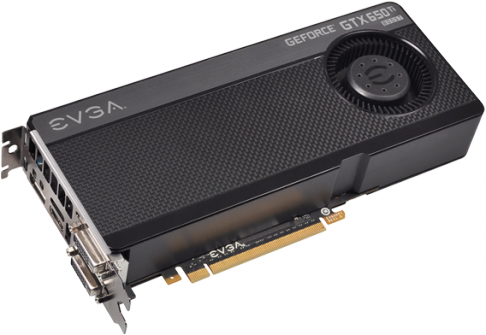
Edit to add: my CPU is a stock clocked 2600k i7, 8gb of Ripjaw RAM, and an EVGA P67 FTW motherboard. SSD naturally

Edited, Apr 9th 2013 12:47pm by Wint
Edited, Apr 9th 2013 12:48pm by Wint
A GTX 660 oc for $150? Unless it's a shady/refurbished item, that's a VERY good deal!
I just got a 660 myself yesterday, and it cost me $245 after added tax (tech prices in this country are ridiculous). So as you can imagine, I'm so jelly.
I also plan to SLI it later, too. SLI 660 or 650 ti boost are the two best bang for your buck on the market today. Either combination outperforms a GTX 680 by at least 10% in games that support SLI. The SLI fps scaling is anywhere in between 60-90% in resolutions 1080p and above.
For example: http://www.guru3d.com/miraserver/images/2012/gtx-660-sli/Untitled-10.png
Upgrading from my previous GTX 460, benchmark results went up from about 3600-3700 to 5200. I know my score should be higher than that but I'm being bottlenecked by my old Phenom 955 CPU.
Here's to waiting for Haswell and a second card in summer! :)
I just got a 660 myself yesterday, and it cost me $245 after added tax (tech prices in this country are ridiculous). So as you can imagine, I'm so jelly.
I also plan to SLI it later, too. SLI 660 or 650 ti boost are the two best bang for your buck on the market today. Either combination outperforms a GTX 680 by at least 10% in games that support SLI. The SLI fps scaling is anywhere in between 60-90% in resolutions 1080p and above.
For example: http://www.guru3d.com/miraserver/images/2012/gtx-660-sli/Untitled-10.png
Upgrading from my previous GTX 460, benchmark results went up from about 3600-3700 to 5200. I know my score should be higher than that but I'm being bottlenecked by my old Phenom 955 CPU.
Here's to waiting for Haswell and a second card in summer! :)
Wint wrote:
According to Yoshi when I spoke with him, DX11 and SLI/Crossfire support will be coming 6 months after launch or so.
I hate you for that news. T.T
Scholar
32 posts
Threx wrote:
A GTX 660 oc for $150? Unless it's a shady/refurbished item, that's a VERY good deal!
I just got a 660 myself yesterday, and it cost me $245 after added tax (tech prices in this country are ridiculous). So as you can imagine, I'm so jelly.
I also plan to SLI it later, too. SLI 660 or 650 ti boost are the two best bang for your buck on the market today. Either combination outperforms a GTX 680 by at least 10% in games that support SLI. The SLI fps scaling is anywhere in between 60-90% in resolutions 1080p and above.
For example: http://www.guru3d.com/miraserver/images/2012/gtx-660-sli/Untitled-10.png
Upgrading from my previous GTX 460, benchmark results went up from about 3600-3700 to 5200. I know my score should be higher than that but I'm being bottlenecked by my old Phenom 955 CPU.
Here's to waiting for Haswell and a second card in summer! :)
I just got a 660 myself yesterday, and it cost me $245 after added tax (tech prices in this country are ridiculous). So as you can imagine, I'm so jelly.
I also plan to SLI it later, too. SLI 660 or 650 ti boost are the two best bang for your buck on the market today. Either combination outperforms a GTX 680 by at least 10% in games that support SLI. The SLI fps scaling is anywhere in between 60-90% in resolutions 1080p and above.
For example: http://www.guru3d.com/miraserver/images/2012/gtx-660-sli/Untitled-10.png
Upgrading from my previous GTX 460, benchmark results went up from about 3600-3700 to 5200. I know my score should be higher than that but I'm being bottlenecked by my old Phenom 955 CPU.
Here's to waiting for Haswell and a second card in summer! :)
Twas brand spankin' new. Currently getting 7200 scores on ARR benchmark. Both CPU/GPU overclocked. Great card and I'll be looking to SLI it when ARR actually supports it. Which country are you in? Can you purchase from Amazon?
http://www.amazon.com/s/ref=nb_sb_noss_1?url=search-alias%3Delectronics&field-keywords=gtx%20660&sprefix=gtx+6%2Celectronics&rh=i%3Aelectronics%2Ck%3Agtx%20660
Edited, Apr 16th 2013 7:48pm by WoodGooner
Recent Visitors: 107
All times are in CST
Anonymous Guests (107)
- Forums
- Final Fantasy XIV
- General Discussion
- Graphic Card Question
© 2024 Fanbyte LLC
