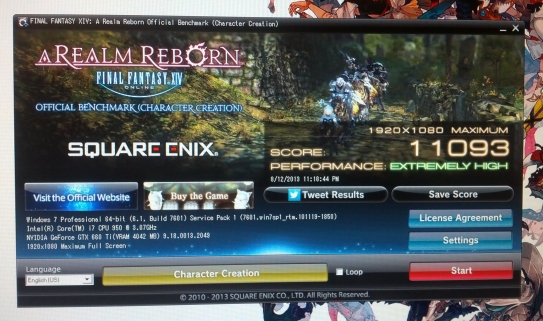warlorddis wrote:
Looking for some advice on computer upgrades or setting changes! Thanks!
Some simple advice for general upgrades:
Look into lower latency RAM modules that run a higher clock speed.
Find a CPU with a higher clock speed as well as more cores (if possible).
Get a GPU with higher clock speed and more VRAM.
Look into better cooling options.
If you are comfortable with your cooling options and have good quality (by this I mean reliable and durable materials) components, consider overclocking.
I am running a quad-core CPU at 3.7GHz (4.1 when I overclock it). It is liquid cooled and even at full load runs well below temps that would start to be worry-some.
I run very low latency RAM however I am not overclocking it until I upgrade to an open-circuit liquid cooling option. I am also only running 4x 1GB modules atm. I will increase this to the maximum once I have secured a better cooling option to maximize the performance increase.
My GPU is an EVGA NVIDIA GTX 660 Ti FTW+ Edition. I could further over clock it, however once again I am waiting until I can liquid cool all the components with one system. At that time I will probably upgrade to a 7xx or 8xx series GPU (or whatever is current at the time) and get the liquid-cooling ready version at that time.
In the meantime, the only game I have found that can show me I can still use an upgrade is Civilization V, running max settings across 3 monitors on a Huge map once I hit mid-game.
My personal goal is to be able to do that and experience no-lag, and hopefully, less then 5 seconds between turns even once I hit the Future Era.
One big thing about upgrading though. Sometimes an upgrade wont be noticeable. All of the components of your machine work in tandem. If you have a powerful CPU that can handle a **** ton of calculations at amazing speed, you may not be able to see it shine unless your RAM can handle the load of sending and receiving information to and from the CPU. If your motherboards bus is slow it can also bottleneck your system. Maximizing the effect of an upgrade is more about balancing the system to handle everything at a relatively even pace. I once increased a PC's performance by underclocking a persons CPU. It's all very complicated but there is much online about really maximizing a PC's performance.
Still your score was excellent, even higher then mine. You really don't need anything at all for now.