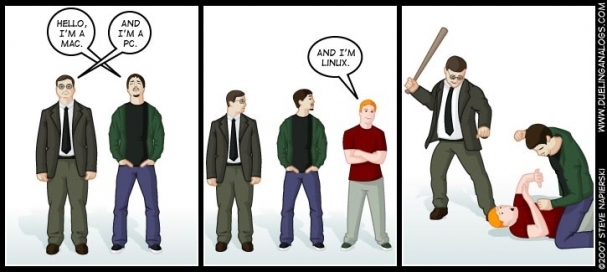Overlord Theophany wrote:
So you have to hold down a "Control" button (akin to a Windows Key). We all knew that.
But, on a PC mouse, it has TWO buttons. So you're running around in a
Portal game, your fingers are going to be on WASD, E, and Space. Let's say you're about to do a complicated Portal Jump.
You place a portal where you want to come out, and then you dive off a ledge and on the way down....
A). PC: Right click for your other portal.
B). Mac: Move your pinky down to the control-click, hold that down and THEN click.
You could say "well fire the right-click portal First!"
But, what if the portal jump involves multiple portals (some do)? You'd still have the dilemma all over again. I could see the potential for lots of mistakes (heck, sometimes I click the wrong button because I forgot which portal I was supposed to shoot! I couldn't imagine having to hold down a control key AND click) in there, easily.
Or, you could reconfigure that one-button mouse to act like a two button, but the problem with that, is sometimes your fingers slide around on the mouse, or you click just a little too close to the center, and get the center button. Again, PC mice are better than Mac Mice -- you always get the right button if you click the right button, you ALWAYS get center button if you push down on the mousewheel (something mac mice don't even
have), and you always get left if you push the left mouse button.
I've seen peripherals with "one button" that is designed to sense where on the button you pushed... it isn't always accurate. Not as accurate as having entirely separate buttons, anyways. The mousewheel is also something I've very much come to appreciate. Mousewheels are something that PC mice have had standard for 10+ years, also.
RE: Latest cartoon strip:
That's a bit hypocritical, since Apple's OS is basically a *nix with a special-looking GUI.
Edited, Sep 18th 2011 8:37am by Lyrailis