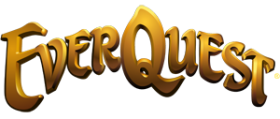Solution found for Windows Xp Alt+Tab Bug
Alan VanCouvering, known to many in the Everquest community as Absor made a recent post to the Developers Corner regarding Windows Xp not allowing Users to Alt+Tab out of Everquest once placed in windowed mode.
How to get Alt +Tab to work for Windows XP Windows XP keeps a list of program compatibility information. Up until recently, EverQuest was not built to allow Alt + Tab, and so our executable ended up in this list explicitly preventing the Alt + Tab functionality. Obviously that has changed.We are working on getting that changed. But in the meantime, if you are using Windows XP and you would like to enable Alt + Tab, there is a way to get it to work.
First, you'll need the Windows Application Compatibility Toolkit. It's nearly 7 megs.
You'll need to download and install the toolkit. Then:
Open the Compatibility Administration Tool.
At the top go to Search - Query.
Search for EverQuest.
Double click the item the search finds.
Right-Click the EQGame.exe entry and choose Disable.
Thanks to everyone that found this solution and pointed it out to us.
Alan
How to get Alt +Tab to work for Windows XP Windows XP keeps a list of program compatibility information. Up until recently, EverQuest was not built to allow Alt + Tab, and so our executable ended up in this list explicitly preventing the Alt + Tab functionality. Obviously that has changed.
First, you'll need the Windows Application Compatibility Toolkit. It's nearly 7 megs.
You'll need to download and install the toolkit. Then:
Open the Compatibility Administration Tool.
At the top go to Search - Query.
Search for EverQuest.
Double click the item the search finds.
Right-Click the EQGame.exe entry and choose Disable.
Thanks to everyone that found this solution and pointed it out to us.
Alan