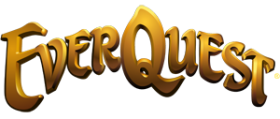Expanded LFG Tool Announced
Sony Online Entertainment continues to roll out information regarding their newest expansion Legacy of the Ykesha. Today they announced the new Looking For Group tool.
Utilizing similar XML scripting that made the Bazaar search engine possible, the new LFG system will allow people to search for groups matching specific criteria, and will also grant groups the capacity to find exactly what they're missing.
This can potentially greatly reduce the downtime associated with finding groups. Individuals can input their request, desired grouping locations, even specific information regarding tier flags, alternate advancement points, and gear.
You can read the new announcement here.
Enhanced Looking For Group Tool This feature is designed to help individual players of all levels find a group and groups of all levels find individual players to fill in their empty slots. We've approached this in the same way people look for groups, using terms and criteria that people use in game. For example, the information that players would include in a shout: "I am a level 54 Cleric who wishes to group for experience in Kunark for 3+ hours," can be used as search criteria for you to find a group, as well as criteria for a group to use to find you. When a player is looking for a group, the Enhanced LFG Window will show them a screen that allows the same options as this one. (The final layout and appearance of these windows will be changing.) Looking for Group Window Using the enhanced tool, you can specify what goals you have for a group. You can specify where you'd like to hunt, how long you plan to play and what your goals are loot, experience, etc... Then you just click the Search button. The Search button serves two functions. It provides you with a list of all groups or individuals that meet the criteria that you have supplied. It also makes your information available to groups that are searching for members. Once you have a list of people that are seeking members like you, you can click on their names to initiate a conversation. This makes finding groups easy and fast. Once you join a group you will automatically be removed from the list of people seeking a group. Your LFG criteria will be saved when you log out, allowing you to reuse them quickly when you log back in. There is also an option that will automatically open LFG mode when you log in, and use your saved criteria for an initial search (or just your class and level if you haven't saved any). Players that do not have The Legacy of Ykesha™ can use the traditional /lfg feature to place themselves into searches performed by those using the enhanced tool, listing their class, level and current zone. Groups looking for members will have a similar tool. Looking for Players Window Group leaders will be able to use this tool to locate members to fill out their groups. As with players looking for groups, groups looking for players (LFP) can specify where they plan to play, how long they expect to play and what their goals are. You can, if you wish, specify what type of group members you want. You could, for example, specify that you would like a cleric, a shaman, or a druid. Clicking the Search button will bring up a list of all characters that are LFG and meet the criteria you specified. This also makes your group and criteria available to those seeking groups. Clicking on a name in the search list will open up a /tell to the character so you can invite them to join you. Once your group is full or disbands you will automatically be removed from the LFP list. If you are no longer looking for members, you can simply check the Not Looking check box. Filters can be created for use with the Enhanced LFG Window. Clicking on the Additional Filters button will open this window. Additional Filters Window You will be able to prevent specific guilds or the members of your Ignore list from appearing in your search results. You may also restrict your results to only include members of a certain guild (or guilds) or members of your Friends list. These filters can be applied when looking for a group, or when you are a group leader looking for members.
Enhanced Looking For Group Tool This feature is designed to help individual players of all levels find a group and groups of all levels find individual players to fill in their empty slots. We've approached this in the same way people look for groups, using terms and criteria that people use in game. For example, the information that players would include in a shout: "I am a level 54 Cleric who wishes to group for experience in Kunark for 3+ hours," can be used as search criteria for you to find a group, as well as criteria for a group to use to find you. When a player is looking for a group, the Enhanced LFG Window will show them a screen that allows the same options as this one. (The final layout and appearance of these windows will be changing.) Looking for Group Window Using the enhanced tool, you can specify what goals you have for a group. You can specify where you'd like to hunt, how long you plan to play and what your goals are loot, experience, etc... Then you just click the Search button. The Search button serves two functions. It provides you with a list of all groups or individuals that meet the criteria that you have supplied. It also makes your information available to groups that are searching for members. Once you have a list of people that are seeking members like you, you can click on their names to initiate a conversation. This makes finding groups easy and fast. Once you join a group you will automatically be removed from the list of people seeking a group. Your LFG criteria will be saved when you log out, allowing you to reuse them quickly when you log back in. There is also an option that will automatically open LFG mode when you log in, and use your saved criteria for an initial search (or just your class and level if you haven't saved any). Players that do not have The Legacy of Ykesha™ can use the traditional /lfg feature to place themselves into searches performed by those using the enhanced tool, listing their class, level and current zone. Groups looking for members will have a similar tool. Looking for Players Window Group leaders will be able to use this tool to locate members to fill out their groups. As with players looking for groups, groups looking for players (LFP) can specify where they plan to play, how long they expect to play and what their goals are. You can, if you wish, specify what type of group members you want. You could, for example, specify that you would like a cleric, a shaman, or a druid. Clicking the Search button will bring up a list of all characters that are LFG and meet the criteria you specified. This also makes your group and criteria available to those seeking groups. Clicking on a name in the search list will open up a /tell to the character so you can invite them to join you. Once your group is full or disbands you will automatically be removed from the LFP list. If you are no longer looking for members, you can simply check the Not Looking check box. Filters can be created for use with the Enhanced LFG Window. Clicking on the Additional Filters button will open this window. Additional Filters Window You will be able to prevent specific guilds or the members of your Ignore list from appearing in your search results. You may also restrict your results to only include members of a certain guild (or guilds) or members of your Friends list. These filters can be applied when looking for a group, or when you are a group leader looking for members.