Guilds (Rift)
You can create your own Guild page in the ZAM Rift wikibase! See Visit How to Create Your own Guild Page for more information. See Rift Guilds for existing Rift Guild pages!
| Contents [hide] |
Creating a Guild
- Find a Guild Charter Magistrate: Gilbert Hilberto in Sanctum or Dochin Bayardash in Meridian.
- Purchase a Guild Charter from a Guild Charter Magistrate for 1 0 0 . It will be stored in your inventory for you to access. You can only sell it back for one quarter of the price you paid.
- Right-click the charter to open it and create your guild. You'll see a window which will first prompt you to name your guild. Choose carefully! Once you submit a guild name it cannot be modified.
- Next you gather signatures, which just means you need to invite four other people to your guild.
- You can target a player and press the "Invite" button on the charter to invite them to your guild, or you can type /ginvite [name]. Characters in the tutorial areas or on trials may be invited to a guild. Players must be of your faction (Defiant or Guardian) to be invited.
- Once you have five people (including yourself) your guild is automatically created.
Guild Interface
Press G to open up the guild interface. This window will allow you to see general guild information such as the Message of the Day, the guild member roster, your guild's current quest, available guild perks and more.
Guild Finder
With Patch 1.8 there is a Guild Finder tool to aid in recruitment. Press Shift-G to open the Guild Finder window. See: Guild Finder
Guild Perks
Guild perks are extra abilities granted because you are in a guild. As your guild levels up they can spend points on perks, which then become available to everyone in the guild.
See also: Guild Perks
Guild Quests
Your guild can get guild quests from NPCs near the Guild Charter Magistrate in Sanctum and Meridian. Click the "Quests" tab to see the progress of current guild quests. Your guild can only have one quest at a time. When complete these give the guild XP and the members that helped to make it happen get to split the reward.There are three kinds of quests:
- PvE (Dungeons) – These require that someone from your guild complete a specified dungeon a certain number of times. It can be any member. Each completion for a player counts as 1 toward your total. So if a 5 person group comprised of only guildies completes the specified dungeon, that counts as 5 completions.
- PvP (Kill Players) – These require that you either kill a certain number of the opposing faction or that your guildmates win in a certain Warfront. Same rules as before. One point for each guildmate involved in a winning Warfront.
- PvE (Rifts) – These are kill creatures from a rift and/or to close a certain number of rifts.
With Patch 1.2 there are also Weekly Harvesting Guild Quests. See our Weekly Harvesting Guild Quests guide for more information.
Member Ranks
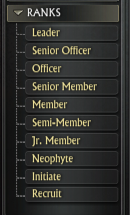
Guild members can be promoted by higher ranks who have the permissions to do so up to the current rank of the person granting the promotions. Demotions can only be given if the guildmate is a lower rank (Leader excluded, they can demote anyone). To promote or demote someone in the guild, click on their name in the Roster and use the "Promote" or "Demote" buttons on the guild member information window that pops up.
Automated Leader Promotions
If a guild leader decides not to transfer their guild along with their character, they will be dropped from the guild, and the next-highest ranking member will automatically be promoted to guild leader. The change in leadership will occur as soon as the outgoing guild leader’s character has successfully transferred.
In cases of inactivity, if a guild has no active Leader rank members for 37 days, the most recently active senior guild member will automatically be promoted to the Leader rank after the next server restart, which occurs anytime a hotfix or patch is applied. [1]
Slash Commands
These commands are all entered in the chat window. See Slash Commands for more console commands.
| Slash Command | Description |
|---|---|
| /dumpguild [filename] | Creates a file with the entire guild roster on it. If no file is specified, it dumps to guild.xml. The file can be found in the same folder as rift.exe. |
| /gleave | Leave the guild. |
| /ginvite <name> | Invites the player named to your guild. |
| /gkick [player name] | Remove a player from the guild. If not target is specified, it uses your current target. |
| /glog | Brings up the guild log. |
| /gsetmotd <message> | Sets the guild Message of the Day |
| /gpromote [player name] | Promotes the named guild member to the designated rank. Uses current target if none is specified. |
| /gsetnotes | Changes the Guild Notes message. |
| /osetnotes | Changes the Officer Notes message. |
| /guild <message> /gu <message> | Sends a chat message to the guild channel. |
| /officer <message> | Sends a chat message to the guild officer channel. Requires appropriate permissions. |
|


