RiftConnect (Rift)
- The optional social network integrations in RIFT have been combined and expanded under the heading 'RiftConnect'.

- Settings for Facebook, Twitter, Tumblr, and YouTube can now be accessed via a button on the lower left corner of the patcher as well as the Settings menu in-game.
- Facebook sign-in status can only be changed from the game patcher.
- In-game recorded video now has options for Twitter, Tumblr, and Facebook sharing.
- The commands used to post updates from in-game are:
- Facebook: /fb, /fbpic
- Tumblr: /tumblr, /tumblrpic
- Twitter: /tweet, /tweetpic
- To send out to everything you're currently logged in to: /blast, /blastpic
- Rift can now receive tweets as well as sending them out if you are signed in to Twitter through RIFTconnect - check the Chat Window settings to disable or change which tab tweets appear on.
- To disable seeing Twitter in your chat window: chat window settings > player messages > uncheck Twitter
- Logging out now cancels YouTube encoding and uploading.
- Added 'keep me logged in' checkboxes for social networks.
Here's a couple of tips for getting your Achievements to auto-post on Twitter from Erick "Zann" Adams, Assistant Community Manager [1]:
- Twitter.
- Go to your facebook account and use the official Twitter app -- just keep in mind that this will also pull in anything else you send to Twitter and post it on your Facebook wall.
- Tumblr (this is my personal favorite because it makes the pictures show up nicely in your newsfeed)
- Go to Tumblr, and set up blog (if you don't already have one). Once it's been set up, use something like RSS Graffiti to pull the contents of your blog into your Facebook account. After that, all you have to do is go to RIFTConnect and authorize your Tumblr account. Your achievements and screens will auto-post to Tumblr and RSS Graffiti will post them to Facebook for you.
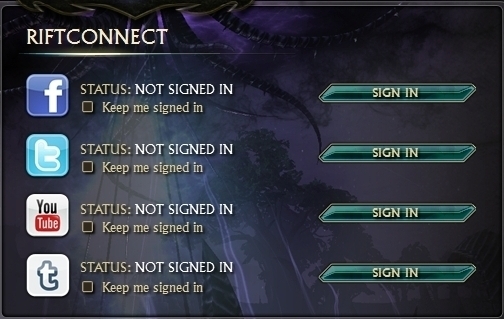
|
Categories: RIFT | Guides (RIFT)
This page last modified 2011-06-22 12:38:14.
© 2024 Fanbyte LLC

