User Interface (DN)
| Dragon Nest Quicklinks: News • DNArmory • Guides • Classes • Factions • Lore • Places | Help • SiteMap • Admin Pages • Templates |
|---|
|
| Contents [hide] |
Main Screen HUD
| Area | Description | Image |
|---|---|---|
| Upper Left | Your Portrait. This area tells you your Name, Level, current Hit Points (HP) and Mana. Under your portrait is a blue heart and a red one. The blue heart is how many Life Stones you have (you get 5 per day, use "R" to Revive yourself) and the red heart is how many Resurrection Scrolls you have (to revive yourself or a companion). Some dungeons, such as Minotaur's Nest have a maximum number of revives you can use (usually 5) regardless of how many scrolls you have. This limit is displayed just under your portrait. | 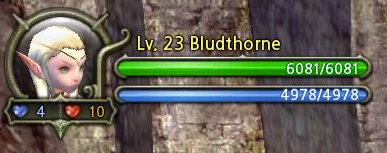 |
| Upper Right | The Channel you are in, plus what type of Place you are in (Town, Field or Dungeon), the name of the place and, if it is a dungeon, what the difficulty setting is. |  |
| Right | The Quest Tracker displays the current objective of up to 4 quests, including an icon indicating if the objective is in the current Place, which direction to go, and how far to the objective. | 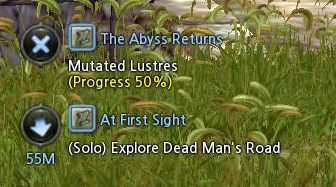 |
| Bottom | This is your Hotkey Commands, Hotkeys, MiniMap, and Current XP and Dragon Empowerment (PWR). Other icons for notices appear here too, such as notifications that you have mail, or an item waiting to be picked up in the Dragon Vault.
|
Profile
- General - shows your stats and equipped items. An orange sword on the upper right corner of an item means it's durability is extremely compromised. A red sword means it is broken and is unusable until repaired. You will get no stats, procs, or damage from that item.
- Costume -
- Crest -
- Mount -
Categories: Dragon Nest | Guides (DN)
This page last modified 2011-09-08 10:36:54.
© 2024 Fanbyte LLC
